When you finish placing an Artwork in a Personal Space, you can download it.
Downloading your design takes just a few clicks, so you can share them on social media, feature them on your website, or upload them to your online shop.
Simply follow these steps:
- Hit the EXPORT button (top right corner).
- Click Download.
- You can choose from preset sizes (Small, Medium, Large, Full size) or enter a custom size to fit your exact needs.
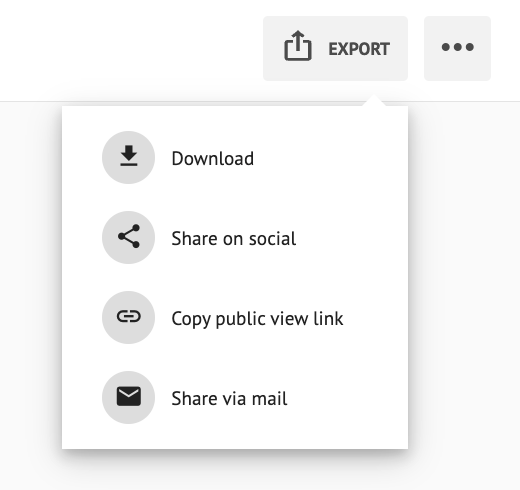
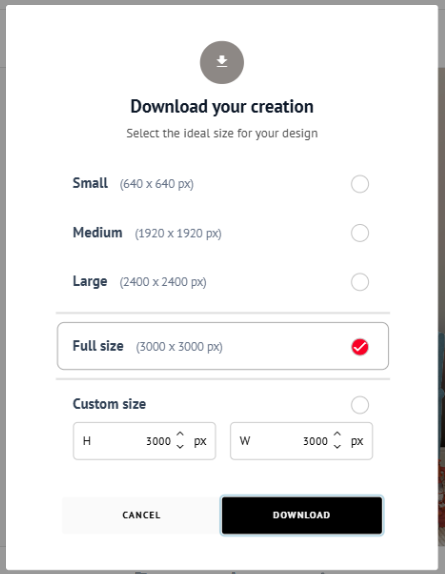
To download the Personal Spaces you saved, read How to Download Your Designs.
Was this article helpful?
That’s Great!
Thank you for your feedback
Sorry! We couldn't be helpful
Thank you for your feedback
Feedback sent
We appreciate your effort and will try to fix the article